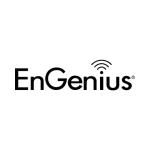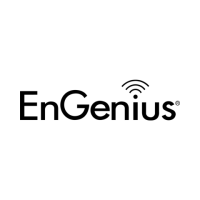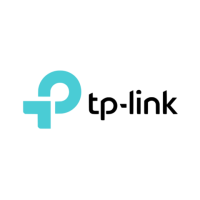Teltonika RMS: Remote Management Credits / Management Packs / or Data Pack of 150GB

- Stock: In Stock
- Brand: Teltonika Networks
- Model: RMS
- MPN: RMS
Available Options
Teltonika RMS is a digital product that enables you to conveniently manage and monitor your routers and gateways remotely via any Internet connection, even when using 4G LTE with CGNAT - for 12-months (12-credits for 1-device). If you wish to buy multiple credits please contact the office for volume discount.
You can also purchase RMS Data Pack for VPN and RMS Connect Features, please select the appropriate product option when adding to your shopping cart. Please read further below to read some bits about RMS Data Pack, which is distributed by Novatel Communications Ltd. Ireland.
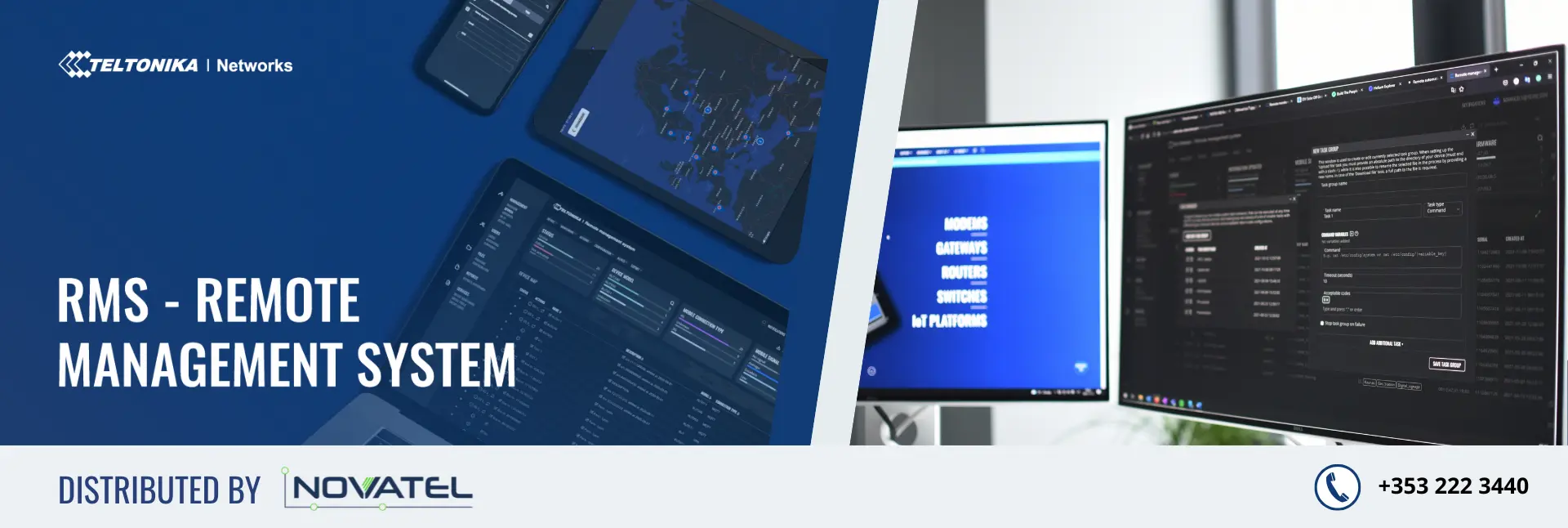
RMS Management Credits vs. RMS Data Pack: Quick Comparison
Credits: With RMS Management Credits, you can monitor your devices monthly and enjoy 2GB of data for RMS Connect and VPN. Each credit covers one device for 30 days. For long-term monitoring, you can save money by buying management packages that last 3, 5, or 10 years per device.
Management Packs: These are bundles of RMS Management Credits that let you manage and monitor a single Teltonika device for a long time. You can choose from 3-year, 5-year, or 10-year packs, depending on your needs. Management packs are more affordable than individual credits, so they are ideal for long-term and cost-effective RMS management.
Data Pack: RMS Data Pack is a special credit that gives you 150 GB of data for a device, valid for 10 years. You can use this data for RMS Connect and VPN services, which enable you to remotely access and control your devices. You can also buy data for your company using standard credits, and share it among your devices.
RMS Management Credits
Teltonika RMS, the platform that will give you great power! Is a safe and secure IoT and Remote Management platform that enables you to remain virtually connected to all your RMS capable devices without the strict requirement of physical presence.
RMS gives you the great power to constantly keep an eye on all network activities by virtually monitoring and configuring all TK network routers and gateways to make them more secure and reliable with only a few clicks from your office.
With this platform, you no longer need to send off tech force to the respective device’s location, to physically configure or troubleshoot.
The platform, not only saves your time, but operational expenses as well.
RMS Credits: Is What You Need To Access, Monitor, and Manage
To access the RMS platform, on top of the user/account registration requirement, Credit(s) is needed, which you can order online via Add-to-Cart button.
For a limited time of 30-days/1-month, you will get free access to the platform, and you will be able to add in your new and shiny Teltonika device to the system.
You can add or top-up your RMS account with Credits, where 1 RMS credit enables you to enjoy the platform, for 1 device for 30-days/1-month.
So, if there are 12 Credits in your account, it means you can exploit the beauty, excitement, joyful experience of remotely monitoring and managing your TK Devices, for a period of 1-year.
The platform has a plethora of features that can help you analyse the performance of your network, remotely configure, and manage devices, which leads to improved business productivity.
All these features are super adaptable to any business environment so you can easily rollout the most suitable features according to your business requirements.
However, if you think of long-term and bulk management and monitoring of your Teltonika devices, then get one of the offered Management Packs (3, 5, and 10-years).
Teltonika RMS Data Pack
Do you want to access and control your devices remotely with ease and security? Do you want to save money and time by paying only for the data you use? Do you want to enjoy the benefits of Teltonika RMS, the all-in-one IoT platform for managing your Teltonika Networks and third-party devices?
If you answered yes to any of these questions, then you need the Teltonika RMS Data Pack for VPN and RMS Connect Features.
This product allows you to use two of the most powerful and convenient services of Teltonika RMS: - VPN and - Connect
What is Teltonika RMS VPN?
It is a service that enables you to create encrypted VPN tunnels for secure access to multiple endpoints within seconds. Unlike point-to-point VPN services, TK RMS VPN allows you to reach and control multiple devices and applications simultaneously, regardless of their protocol or location. This is ideal for remote management of large-scale networks, such as manufacturing facilities, plants, enterprises, etc.
What is Teltonika RMS Connect?
It is a service that allows you to access and control connected smart devices remotely with RMS. You can use Teltonika RMS Connect to reach devices that are behind NAT, firewall, or mobile network, without any additional configuration or port forwarding. You can also use Teltonika RMS Connect to access devices that use different protocols, such as Modbus, HTTP, SSH, VNC, etc.
Why Teltonika?
Teltonika Networks, or simply TK, as we refer to them internally here at Novatel, have always come up with the most innovative and useful network devices that are the need of every digital enterprise and organization.
Today, a significant shift towards digitization is enforcing all businesses to adopt such platforms that help them to manage their networks remotely, efficiently, and thoroughly, as well as remain closer to their customers all the time.
A remote management system (RMS) is an innovative IoT platform introduced by TK that allows you to access and manage your TK remote network devices easily and quickly. Being an all-in-one smart platform, this platform-as-a-service also provides you the convenience of staying updated regarding the expiration of your remaining RMS Connect services by offering you the RMS Credits or top-up option, which also allows you to extend your usage of theservice by adding more credits.
To get more familiar with the features, please read further below.
Features of the RMS
RMS is built with numerous features and specifications that help in simplifying your work. It equips you with all the necessary tools required to virtually run and manage a network, manage remote devices, monitor routers and gateways, and execute network tasks quickly and efficiently. Moreover, with the help of these features, you can easily apply VPN protection to remote network devices to make them more secure, reliable, and accessible.
The state-of-the-art features of RMS are explained with more details as follows:
Management (Needs RMS Credits)
The management feature of the RMS platform allows you to constantly have a complete virtual view of your Teltonika Network Routers (such as the RUT360) and Gateways (such as the TRB245). You can perform all the necessary functions on your network devices, such as increasing their security or debugging technical issues. RMS management feature offers you such convenience as if you are physically present at the remote device location and configuring it for ensuring its proper performance and consistent availability.
Oh wait! Haven’t we said that you won’t need a public IP to access RMS-connected device remotely? Well, yes! No need for complicated firewalling and port forwarding.
Remote Desktop (Needs RMS Credits and Data Pack)
One of the most significant features of RMS is the ability to remotely access and control the operating system (such as Windows or Linux) running on industrial monitors, desktop computers, and laptops by using Remote Desktop Protocol (RDP) or Virtual Network Computing (VNC). RDP and VNC protocols allow you to graphically access any remote laptop or computer device for quick functioning, and troubleshooting.
You can refer to the RMS Manual to learn more.
Connect (Needs RMS Credits and Data Pack)
Consistent connectivity with the remote network devices is very easy with RMS. as you can interact with the remote computers anytime and access all its files to execute necessary functions and run the required computer programs to manage the network devices. RMS uses certain protocols to enable this connectivity with the remote IoT devices including HTTP/HTTPs protocols to access the device and Web User Interface (WebUI) and Command-line Interface (CLI) to virtually and securely configure the devices.
Need to configure automatic gates? No sweat! Use RMS to configure your IoT.
VPN (Needs RMS Credits and Data Pack)
RMS Virtual Private Network (VPN) acts as a secure tunnel between Teltonika devices and a client device. RMS VPN creates an encrypted virtual network for multiple end-devices using which they can securely access the computers, databases, and applications irrespective of their location. From your side, only a few simple clicks are required and then the rest of the set-up process including dedicated VPN server provisioning and using protocols such as; OpenVPN, ZeroTier, and Wireguard, for numerous VPN clients is completed by RMS VPN in no time.
FOTA (Needs RMS Credits)
RMS FOTA allows you to remotely update and configure the firmware of your Teltonika Networks devices from your favorite Web browser, you can workaround the tedious downlaod and upload of firmwares. Moreover, it also allows you to search for any RMS-connected device, as well as scrutinize them based on their firmware, groups, or companies.
Furthermore, you can also check which devices are active in the network..
API
The API is one of the most sought-after features by the enthusiast, which allows them to utilise as many RMS features as they need, on the fly, to get IoTs and networks running. So, you can select, and use the features that suit your business requirements.
RMS Is User Friendly
If we talk about the friendliness of the system, it is what it is! It’s easy-to-use and navigate, self-sufficient to perform maximum network operations, in just a few clicks and basic commands from your side. In other words, the system is extremely user-friendly.
So, even if you are a newbie or noob at this platform, you can easily use it without requiring any technical expertise. One of the top priorities of any organization is high level security of its network, which Teltonika RMS guarantees to provide by creating secure and private VPN connections for multiple end-devices with just a few clicks. This allows you to access and manage the network applications and databases remotely and securely.
Teltonika RMS FAQs
Questions as regards; Credits, Account Login, Activation, and Use of the platform-as-a-service to remotely manage and configure a router, even with no public static IP address.
How to Buy RMS Credits?
Teltonika offers a one month free trial period for its RMS platform services. For continued use, you will have to top-up your account. You have two options, where A would be the easiest:
- A. You can directly contact NCL to order RMS Credits in Ireland, or add-to-cart.
- B. You can find and contact the distributors/partners located in your region.
How login to RMS account, then activate RMS Credits?
Very straight-forward and easy-to-follow.
RMS account creation and login
To create an RMS account, you need to go to the RMS registration page, which can be accessed from ths link. There you can select the “Register” option, enter your details, accept Terms of Service and Data Processing Agreement, and then click on “Register”. After that, you will receive an email from Teltonika with a confirmation link. After successful confirmation, you will be directed to the account page having the message “User activated successfully”. At this point, you can now log into your RMS account and start using the platform.
Another way is, simply ask NCL for an invitation to the platform. One of our sales agent would send an invite to your preferred email address. When you received it, simply activate it, following the guide attached with the email.
Activation of RMS Credit
To activate the code, log in to your freshly-baked account, then head-over to your profile, select Credit from the drop-down list. Then select Activate code. Enter the code in the small window that appears, and then click on “Activate”. After this, you can check the number of credits in the drop-down list. It should be updated to reflect the change.
From the “Credit History” option in the drop-down list, you can generate a detailed report containing detailed information about the activated credits, left credits, total usage, and devices.
How to enable remote access for RMS on the router?
To enable remote access for RMS on a newly added router, enter the LAN IP address of your router in the URL field of your web browser and press enter. A log-in window will appear asking for login credentials. If it is your first time to login, enter the default login values such as admin in username and admin01 in the password field.
A new screen will appear. Go to
System>Administration>RMS. In the RMS setting window, put a checkmark after No‘Enable remote monitoring’ and save the changes.Why is Teltonika RMS not connecting?
If RMS fails to connect to the remote device, check and make sure the Network Time Protocol (NTP) settings are correct. If there is a huge time difference between your web browser and the router, or incorrect time synchronization settings between the two, then it may lead to connection issues between the router and the RMS. You can check the NTP settings by logging into your router’s WebUI and going to
Services>NTP. Correct the entries if you see any variations.Routers do not show up on RMS, in spite of being internet connected?
If your device show up as offline in your RMS Dashboard, even though it has active Internet connection, check on the following:
Make sure it is enabled in the router’s RMS Setting. Connection Type should be Enabled. To check, navigate to
System>Administration>RMS.
Take Note of This In Mind
That a Teltonika Router or Gateway doesn’t need to have a public static IP address, to remote access it from the Internet. All you need is the simple but powerful Teltonika RMS.
Updated on