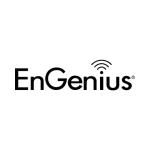How To Check What Data Networks Are Available
Alright, you first need to know what frequency bands you currently receive in your area.
It can either be a 3G or LTE signal.
Now, there are various ways of finding that out.
How To Check What Data Networks Are Available: Using ComReg's Site Viewer
The first thing you need to know if any of the mast in your area is broadcasting data signal is to check on your phone or using Site Viewer. It can either be a 3G or LTE signal.
To find this out using site viewer tool, head over to ComReg's website and open their Site Viewer page.
Once there, zoom in to your current location, to where you want to have the signal repeater installed on. Or, you can manually type in your address on the upper left corner of the page.
You will need to know whether your current network provider (Vodafone, 3, Meteor, etc.) is broadcasting any LTE or 3G frequencies, or both.
To do that, just click on the red pin on the map, the one with signal icon, and it will show relevant information that you will need.
The information will pop on the left side of your screen. See reference image below.
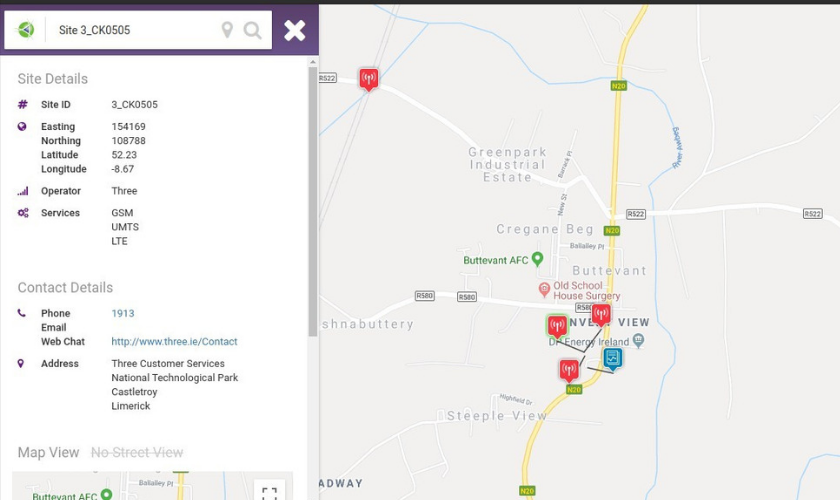
Reference Image: Checking Available Networks Using ComReg Site Viewer
The ones that you should care about are; Operator and Services info.
In case there are more than one pin, then you should click on each pin until you see your network provider (Vodafone, 3, Meteor, etc.)
Once you see your Network Provider, check on the Services block.
You should see LTE or 3G, or both. If both LTE and 3G is available, then your in luck! You'll have the option to choose the better network.
How to Know What Frequency I'm Receiving On My Mobile Phone
The next thing you would do is go outside your house or on your roof and check your phone to confirm that you either receive 3G or 4G/LTE signal from your network service provider's mast.
If you see both 3G and 4G/LTE symbol on your phone, then that would be great! However, it is better to work on the LTE network and buy the repeater kit for that network.
Do take note though, that LTE in Ireland comes in 3 flavors. In which the two most common are 800MHZ and 1800MHz frequency band. The other is 2600MHZ, but this is rarely used.
To determine what LTE signal frequency you're receiving, please check on the following resource:
- How To Choose An LTE Signal Repeater
- Irish Operators and Frequencies
- Choosing the Right Signal Booster
- Basic Info on Frequencies (Video)
- App to Help You Know What Frequency Band You're Currently On
Take note again, that if you receive an 800MHz frequency, then you would need the 800MHz LTE repeater kit, and same goes with the 1800.
Conclusion
Once you have learned what frequency you're currently on, you would now know what signal repeater to choose. Either a single-band repeater or a dual to multi-band signal repeater.
The most important thing that you should bear in mind, are the frequencies. So, just to remind you that again, here's another recap:
- GSM - 900MHz (1800MHz in some countries)
- 4G LTE - 800MHz or 1800Mhz
- 3G - 2100MHz
So there you have it! That's how you would determine what frequencies you're currently on.