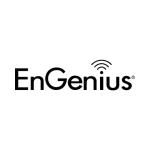Signal Repeater Installation Info & Advice
Before you setup your Signal Repeater Kit, please read this article so you'll have a better understanding of how the device should be properly installed.
Contents
- The Indoor Antennas
- The Outdoor Receiver Antenna
- LED Signal Indicators
- Know What Signal You Are Receiving in Your Area
- Irish Frequency Band Table
- Common Mistakes in Signal Repeater Installation
- Common Installation Issues & Their Solution
- Automatic Gain Control (AGC) and the RED LED (proximity control) in Signal Repeaters
The outdoor antennas
The external panel antenna has a beam-width of 70deg so it amplifies the signal for all operators that are located 70deg around the building. The signal comes out from the front face of the white side of the antenna.
Reference Image 1:
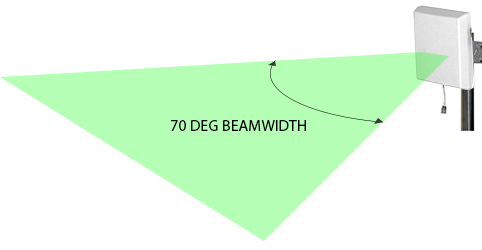
Signal Repeater Antenna Beam Width
2100Mhz and 2600Mhz Antenna
The 2100Mhz and 2600Mhz antenna has a beamwidth of 30deg, and also a higher gain.
Reference Image 2:
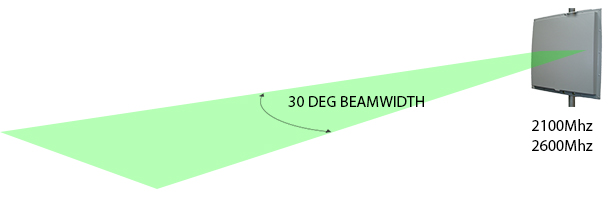
Beamwidth of 2100 & 2600MHz
Omni Antenna
An Omni Antenna receives the signal from all operators in 360 degrees but it has less gain than a directional antenna.
Reference Image 3:
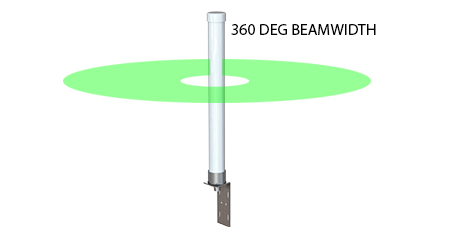
Omni Antenna Beam Width
Parabolic Dish
The parabolic dish has a beam width of 15 Degrees and a very high gain of 24dBi. It should be used in dense urban cities with populations greater than 1 million.
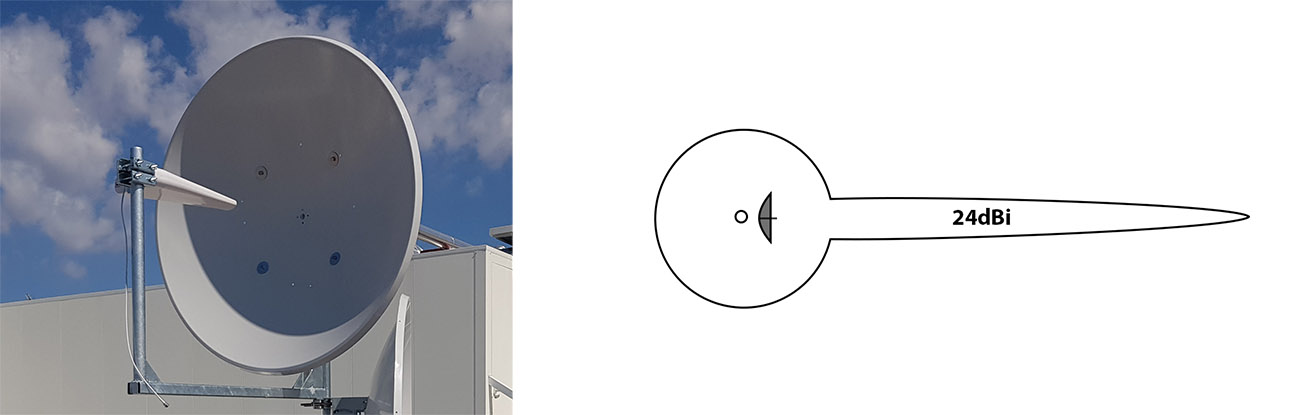
Parabolic Dish
The Indoor Transmitter Antenna
If you have 6 green LEDs showing on the repeater, the signal from the indoor antenna will cover 30x30M (open space).
If you use the omni-directional ceiling mount antenna, the signal covers a radius of 17Mt. (This distance reduces to 15m in dense urban cities with populations greater then 1 million )
Reference Image 4: 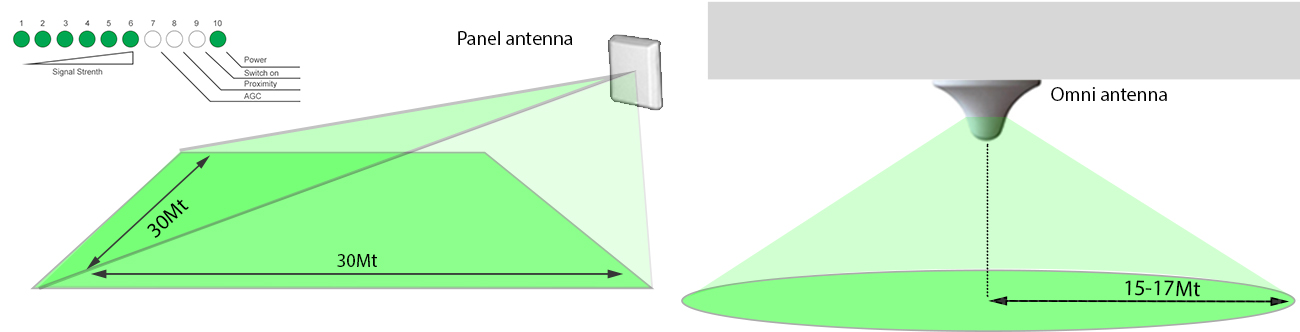
Signal Passage
The signal from the indoor antenna will not pass through a solid wall. However, it will bounce off the walls and pass through the doors.
Reference Image 5:
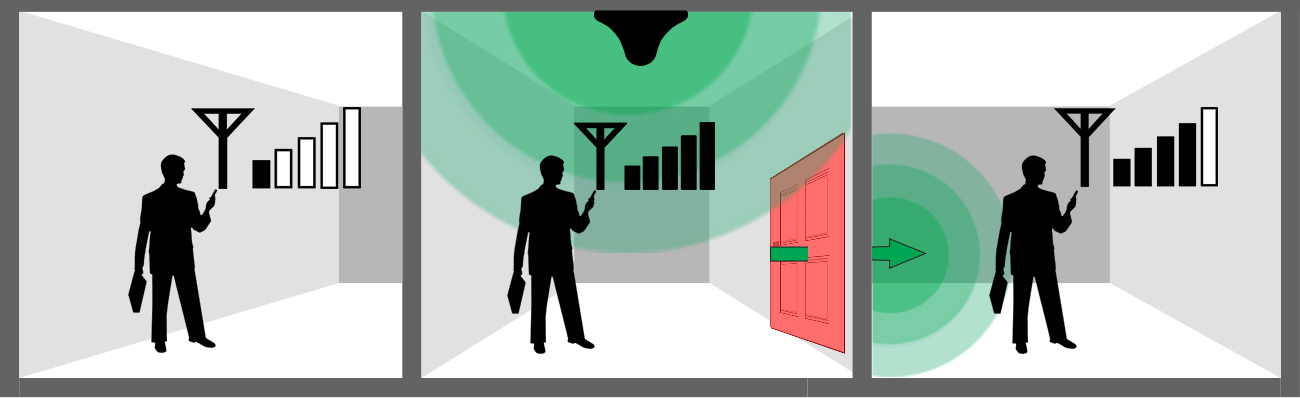
Overview How Signal Passes Through Non-Metal Doors
So, if you have a 2-3 storey house with solid internal walls and a concrete ceiling between the upstairs and downstairs, then you will need a 4-port repeater (StellaOffice Product Lines).
This comes with 4 individually amplified internal antennas and is better suited for this type of house. It is also more suitable for offices.
The Outdoor Receiver Antenna
You must point the external antenna to the direction of your operators tower. The 6 green LEDs measure the overall signal strength outside your house.
LED Signal Indicators
Checking signal strength is not difficult. You can just read the LEDs and you'd know how weak/strong the signal you're receiving.
You can check the number of LEDs that light up (1-6).
Indicated by:
- 6 LEDs is a very good signal.
- 1-3 LEDs is a weak signal.
See Reference Image below.
NOTE: It is important to note in a signal repeater installation, that the repeater should receive the best possible signal from outside (5-6 LEDs ideally). The repeater then amplifies a clean signal and distributed in a large area through the internal antenna.
Reference Image 6:
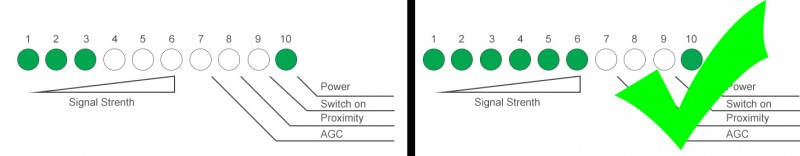
Signal Indicator
Know What Signal You Are Receiving in Your Area
Find which frequency your phone is getting and therefore you would know which repeater to buy.
You need to get ARFCN/UARFCN/EARFCN values so you will now the frequency you're receivng.
In order to obtain the ARFCN/UARFCN/EARFCN, you will need to enter "Field Test Mode" in your phone. This varies greatly from phone to phone.
Generally, it involves dialing certain codes in the dialer in order to bring up the hidden options.
For iPhone, follow the guide below.
For other phones, you can use the codes below and look for the ARFCN/UARFCN/EARFCN values.
For iPhone
Your iphone will typically connect to one frequency in your current location. Once you know this frequency, you can choose the right booster for you.
The frequency will be one of these 5:
- 800Mhz (Band 20)
- 900Mhz (Band 8)
- 1800Mhz (Band 3)
- 2100Mhz (Band 1)
- 2600Mhz (Band 7)
Phones other than iPhone
- Samsung (Android):
*#*#197328640#*#* or *#0011# - Sony (Android):
*#*#*386#*#*or*#*#*585*0000#*#* - HTC (Android):
*#*#7262626#*#*
Let's get started!
Take note, do this test somewhere where signal reception is at best.
Then:
- Make sure mobile data is switched on.
- Make sure 3G / 4G is switched on. (settings – general/ mobile data)
- Make sure WIFI is switched off.
Next, check your connection.
What symbol do you see on your iPhone?
- No symbol
- E = Edge
- 3G
- 4G or LTE
EDGE
If you see the E symbol or just the signal bar, then you're on GSM / EDGE and your frequency is 900Mhz (Band 8).
3G
If you see 3G, do the following:
Tap Phone Icon from your iPhone and dial:
3001#12345#
...and tap call.
You will enter Field Test mode.
Now do the following:
- Tap UMTS Cell Environment
Tap UMTS RR Info.
For some old models of iPhones,
UARFCNorDownlink Frequencyis under UMTS Cell Environment.Look at the number listed next to UARFCN or Downlink Frequency. It will be something around 10589 or 3088. Copy the number and go to this online tool.
On the Frequency Calculator page, go to Select Network Type and select 3G UMTS. Then paste the copied UARFCN value to E/U/ARFCN number field.
Reference Image:
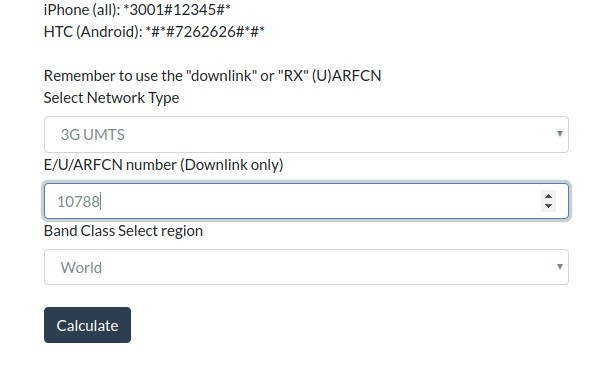
Hit Calculate button and check the result. You should notice the value for Downlink Frequency - that's the info you'd want to take note if you'd want to know which signal booster for 3G to buy.
4G
If you see the 4G or LTE symbol, Tap the Phone Icon from your iPhone and dial:
*3001#12345#*
You will enter Field Test mode.
Now on that page, you should see the Freq Band Indicator or EARFCN or UARFCN number. For newer version of iPhone, you will have to look further under Connected mode LTE Intra-frequency.
Reference Image:
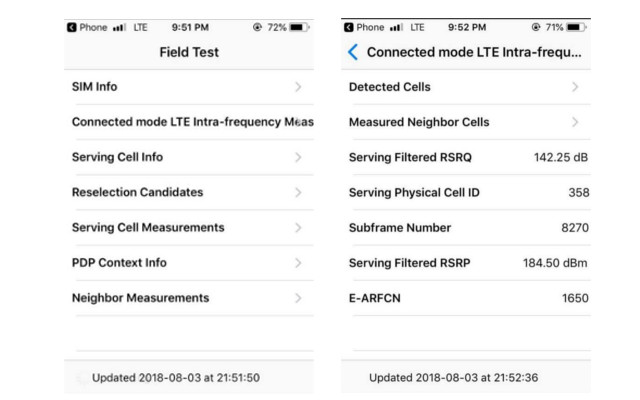
On that page you should see EARFCN or UARFCN number. Copy the number next to it and paste it to the Frequency Calculator page. Select 4G under Select Network Type and hit the calculate button. Check the result and get the value for Downlink Frequency. That's the frequency transmitted by your carrier.
Take note of the info and browse through our 4G signal repeaters that matches it.
To know what each carrier/operator uses, refer to the Irish Frequency Band table below
Irish Frequency Band Table
Take note of the following info to better understand the table, and you'll get the idea on what signal repeater to pick:
- 4G (AKA LTE) is either at 800, 1800 (or 2600Mhz in other countries)
- 3G (AKA WCDMA) is 2100Mhz
- GSM 900Mhz or 1800MHz
| Carriers | Frequency | Technology |
|---|---|---|
| 3 (Three) | 900MHz, 1800 MHz | GPRS, EDGE |
|
|
900MHz, 2100MHz | UMTS, HSPA+ |
|
|
800MHz, 1800MHz | LTE, LTE-A |
| Vodafone | 900MHz, 1800MHz | GPRS |
|
|
2100MHz | UMTS, HSDPA, HSPA+ |
|
|
800MHz, 1800MHz | LTE, LTE-A |
| Meteor | 900MHz, 1800MHz | GPRS, EDGE |
|
|
900MHZ, 2100MHz | UMTS, HSDPA, HSPA+ |
|
|
800MHz, 1800MHz | LTE, LTE-A |
Common Mistakes in Signal Repeater Installation
People makes mistakes and most of them call us to ask for support and installation advice.
To avoid installation hassles and issues, we have listed down the common mistakes done by other people in order for you to avoid similar mistakes.
Below are the common installation mistakes:
People do a quick test and put the indoor and outdoor antenna in the same room. This causes feedback and the repeater will not work.
The external antenna is connected to the wrong side of the repeater. It should be connected as shown in the diagram below.
Reference Image:
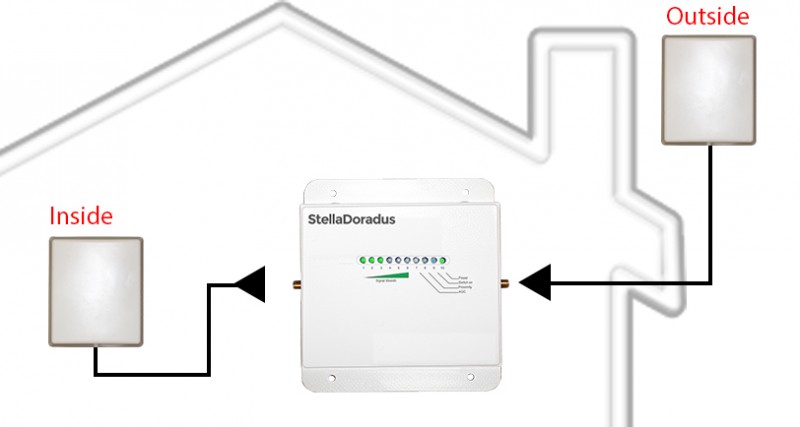
- The external receiver antenna is installed behind a steel wall or building, or in a position where it cannot receive and send a clear signal. It is best to install the antenna as high up as possible to receive a clean signal.
Reference Image:
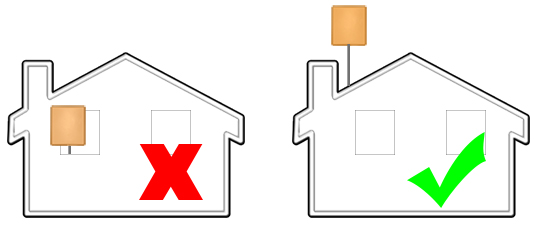
- The external receiver antenna is not orientated towards your network operator's tower/mast. A closer operator tower is drowning out the signal instead. Move the antenna directly towards your operator.
Reference Image:
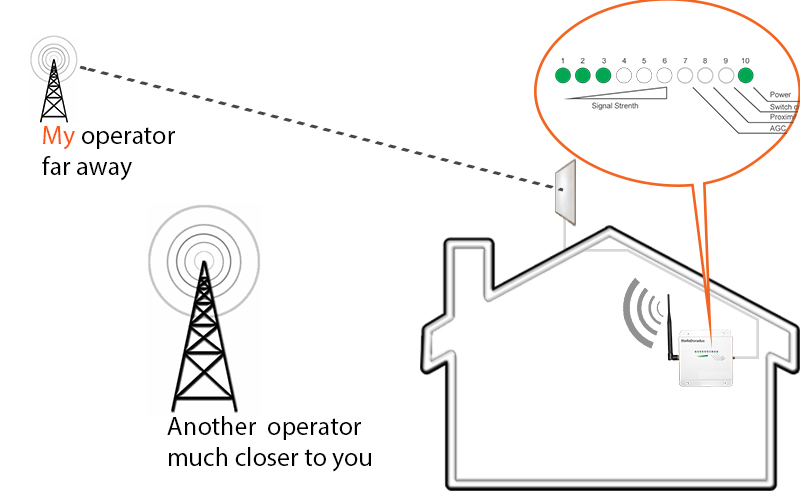
Common Installation Issues & Their Solution
1. Weak signal on the repeater (usually a countryside installation)
Check the number of green LEDs on the repeater.
If there is just 1-2 green LEDs , this means that the repeater is amplifying a very weak and “poor quality” signal. The result is that you will have good signal when you are close to the indoor antenna, but this signal will reduce as you move away from the antenna and your phone call will break up.
You will probably have no signal on your phone at 8Mt from the indoor antenna.
Solution: Orientate the outside antenna higher up and point it towards your operators mast.
2. If you have full signal on the repeater (usually a city installation)
If you are in a big city and you use an omni-directional antenna outside, there could be hundreds of operators masts that are visible to the repeater. The phone can quickly switch from 1 mast to another.
This is not desirable and can result in your phone calls breaking up.
Solution: Put a directional antenna and orientate it towards the ground to reduce the number of visible masts.
Slow Data Speed
There are 2 reasons why you might have slow data speeds.
- Weak signal outside.
- Too many people using the internet at the same time ( contention)
Solution: Install receiver antenna high enough and pointed to your network operator's tower/mast and that you receive at 3-5 bars.
The second problem can either be solved by your operator (by increasing their bandwidth) or by you (by upgrading your plan to a higher bandwidth).
Automatic Gain Control (AGC) and the RED LED (proximity control) in Signal Repeaters
If the repeater is installed within 1km of the operators mast, it will reduce the gain in 1dB steps (you will see ORANGE LED light up and then switch off after 4 seconds).
This means the repeater is adjusting its power.
Reference Image:
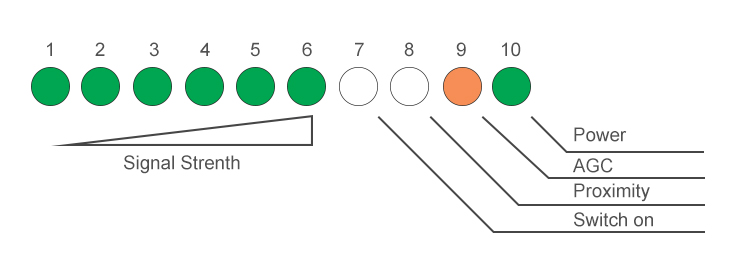
If it has to reduce it by more than 10dB, the red LED will light up. The repeater will continue to work correctly. It is just a warning to you that the incoming signal is strong.
Reference Image:
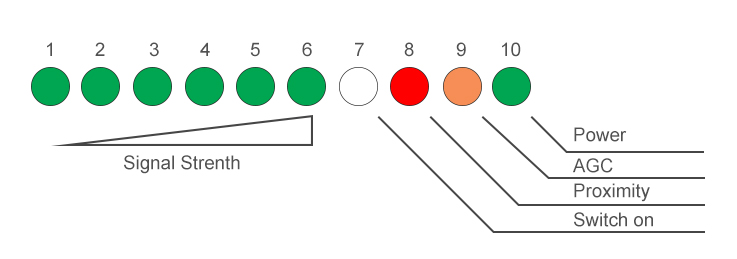
If it has to reduce the signal by more than 18dB, the red LED will flash and the repeater will shut down. (This will happen if you are around 100Mt from an operators mast). You can turn the external antenna or attach an attenuator to reduce the incoming signal.
If you see the red LED permanently turned on and only 1-3 green LEDs on (see below), you have feed-back. You need to create more separation between the outdoor and indoor antenna. Please ensure that there is at least one solid block wall separating both antennas.
Reference Image:
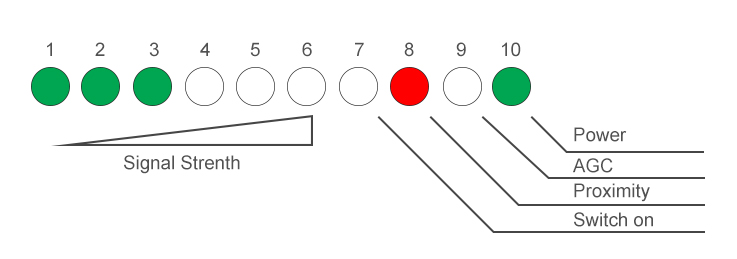
Large Installation Signal Coverage
For a large installation (ie; buildings, ship or hotel), the indoor antennas should be omni-directional and installed every 15Mt in the corridors. The signal will pass through the doors and into the rooms (assuming the doors are not special doors that the signal can’t pass through, like metal doors).
Reference Image:
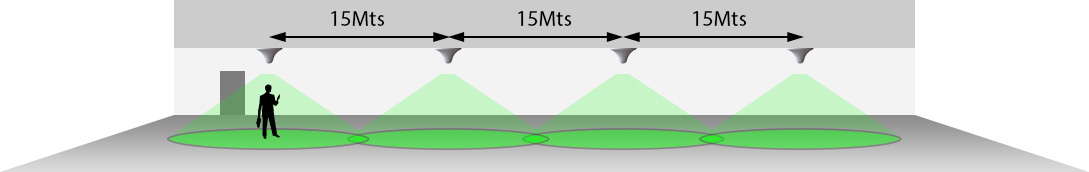
Below is an example plan, showing typical antenna layout. Notice the signal will pass through wooden doors.
Reference Image: 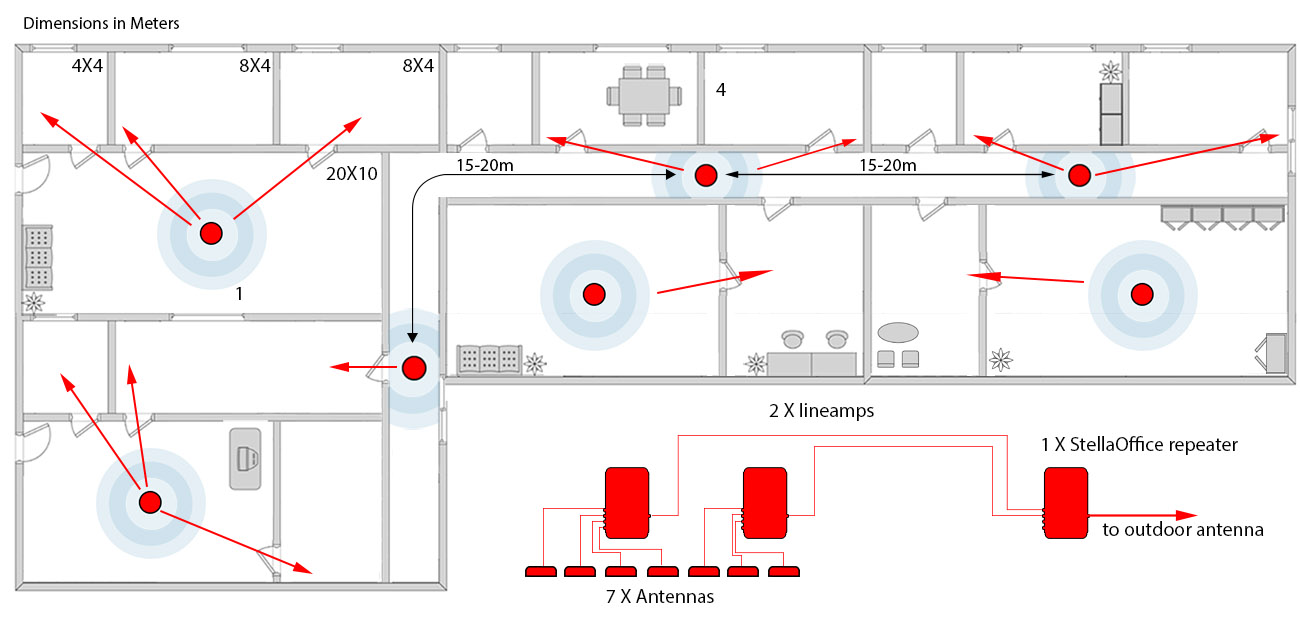
If you want to browse all our signal repeater kits, please check out this page.