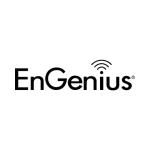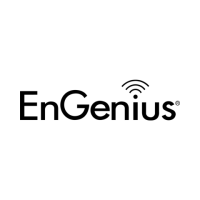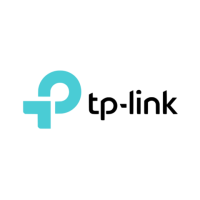Teltonika TRB245: Dual SIM 4G LTE Gateway with GNSS/GPS and Remote Management System
€219.00
Ex Tax: €178.05
- Stock: In Stock
- Brand: Teltonika Networks
- Model: TRB245
- Weight: 470.00g
- Dimensions: 148.00mm x 173.00mm x 71.00mm
- MPN: TRB245