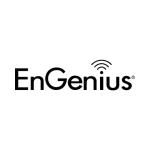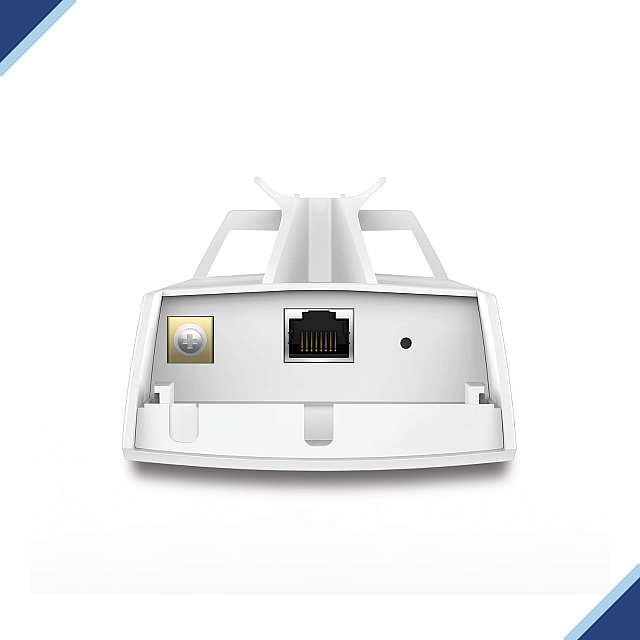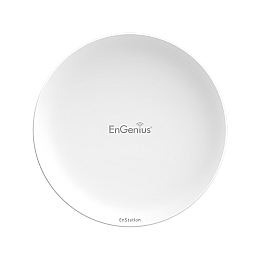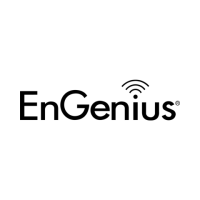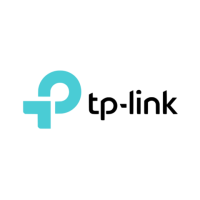TP-Link CPE210 2.4GHz 300Mbps 9dBi Outdoor CPE Long-range Wireless Bridge / Access Point / Station
New
€93.00
Ex Tax: €75.61
- Stock: In Stock
- Brand: TP-Link
- Model: CPE210
- Weight: 500.00g
- Dimensions: 224.00mm x 79.00mm x 60.00mm
- MPN: CPE210